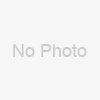- KVM Switches[1]
- Other Networking Devices[10]
- Earphones & Headphones[10]
- Other Accessories & Parts[10]
- HDD Players[10]
- Other Audio & Video Equipments[10]
- Other Consumer Electronics[3]
- Connectors[3]
- Other Power Supplies[1]
- Professional Audio[10]
- Other PCB & PCBA[1]
- Voltage Meters[3]
- Measuring & Analysing Instrument Stocks[8]
- CCTV Camera[10]
- TV Antenna[1]
- Other Radio & TV Accessories[10]
- Radio & TV Broadcasting Equipment[4]
- Repeater[10]
- Contact Person : Mr. Du Victor
- Company Name : Finder Electronics Company Ltd.
- Tel : 86-592-5135588
- Fax : 86-592-5101876
- Address : Fujian,Xiamen,Unit F, 27F., Tower 3, Xiangjiang Garden, Jiahe Road, Xiamen, China
- Country/Region : China
- Zip : 361009
Related Product Searches:AV (CVBS, RCA Video) & S-Video to VGA Converter,High Quality,AV to VGA Converter, Video to VGA,RCA-VGA
Composite RCA Video and S-Video to VGA Converter (AV to VGA Converter)Input: RCA-Video + S-Video + VGAOutput: VGA
Accesseries: AV Cable, S-Video Cable, power supply, User's Manual
Packing: Color Gift Box
Introduction:
Composite RCA video (CVBS) and S-Video to VGA Converter, allows DVD, STB, game station to be displayed on standard computer monitor or LCD TV.
Features:
1. 3 Inputs: Composite RCA Video, S-Video, VGA;2. Switch between 3 inputs to one VGA output;3. Optional Resolution: 800x600@60Hz, 800x600@75Hz, 1024x768@60Hz, 1280x1024@60Hz;4. Both PAL / NTSC are supported;5. Lightness, hue, contrast, saturation, color, etc. adjustable and auto-save when power off;6. Power Adaptor: 5V1A;7. Accessories: Single RCA(Yellow) Cable, S-Video Cable, Power supply, User's Manual;8. Portable size: 100x61x26mm.
Interface:
(1). Input: Switch between input sources Composite RCA Video (CVBS), S-Video and VGA;(2). Menu: Click to adjust lightness, contrast, saturation & hue;(3). Freeze /+ & (4). Resolution /- :-Under BRI Menu, "Freeze/+": increase value of lightness; "Resolution/-" : decrease value of lightness.-Under "CON" Menu, "Freeze/+" : increase value of contrast; "Resolution/-" : decrease value of contrast-Under "COL" Menu, "Freeze/+" : increase value of saturation, "Resolution/-" : decrease value of saturation-Under "HUE" Menu, "Freeze/+" : increase value of hue; "Resolution/-" : decrease value of hue-When menu is closed, Press : " Freeze/+" to freeze output display video;-When menu is closed: Press: " Resolution/-" to select output resolution; Press "Input" and "Resolution/-" at the same time: Default Setting.
(1) VGA Out: connects VGA display (Computer monitor or LCD TV) (2) RCA Video In: connects Composite Video devices (3) S-Video In: connects S-Video devices (4) VGA In: connects PC host (5) DC 5V: connects power supply (6) LED Indication: Shows working status.
AV (CVBS, RCA Video) & S-Video to VGA Converter